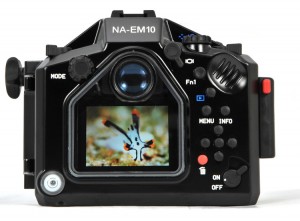Packing Tips for Underwater Photo Gear
Traveling with underwater photo gear can be difficult, especially with today’s increasingly strict baggage limits! The days of using big Pelican style (hard) cases for large camera rigs are pretty much gone unless you intend to check your system and possibly pay for excess weight. I prefer to carry my camera system with me when I travel. That way I know its safe and I don’t have worry about my luggage getting lost in transit. Here’s my packing technique. Hopefully you will find it helpful!
When packing my DSLR system, I like to assemble it first and then put everything else on the table that I will want for my trip, such as extra ports, lenses, gears, etc. After I know everything I need is in front of me, I then pack each item as I disassemble the system.

Camera system – Assemble your system and lay everything else needed out ready to be packed. Don’t forget your O-rings!!
There are a number of ideal bags on the market made by various manufactures. One of my favorite pieces that works well is the Departure Carry-On by Aqualung ($199). It’s very light (7.2lbs) and fits DSLR housings very well (up to three)! You will need to have foam inserts, bubble wrap, or an insert from a camera bag that can be placed inside this bag to help protect your gear. Another bag is the Armor Camera Bag. This insert is light weight, fairly rigid, versatile, and extremely affordable (only $59)! It can be used on its own or placed in most backpacks or roller bags for more protection.
Between these two bags, I can fit my entire system. If weight becomes a problem (some airlines now weigh carry-ons), I check my large dome port, arms, and extension rings. Here is a list of items I pack in the two bags above:
Departure Bag
- Nauticam NA-70D housing
- 60mm macro port
- 100mm macro port
- Mini dome
- 20mm extension ring
- 30mm extension ring
- 50mm extension ring
- INON Z-240 strobes (x2)
- Fiber optic cables (x2)
- 45 degree viewfinder
- Dome diffusers (x2)
Armor Camera Bag (inserted inside Akona Travel Bag)
- Canon 70D camera body (x2)
- Tokina 10-17mm lens
- Canon 60mm lens
- Canon 100mm lens
- Sigma 17-70mm lens
- Kenko 1.4x teleceonverter
- All gears stay on lenses
- Keldan video light
- Battery chargers (camera, AA, and video light)
- Laptop & charger
I place my large dome port and strobe arms in padded regulator bags and then pack in my checked luggage – further padded by my clothes.

My entire system packed and ready to go! Bags used – Armor Camera Bag inserted in Akona’s Traveler Bag and Aqualung’s Departure Carry-on
Don’t let the weight and bag restrictions stress you out! With the right carry-ons and a little creativity, packing even the largest DSLR systems is definitely manageable. You’ve got this!